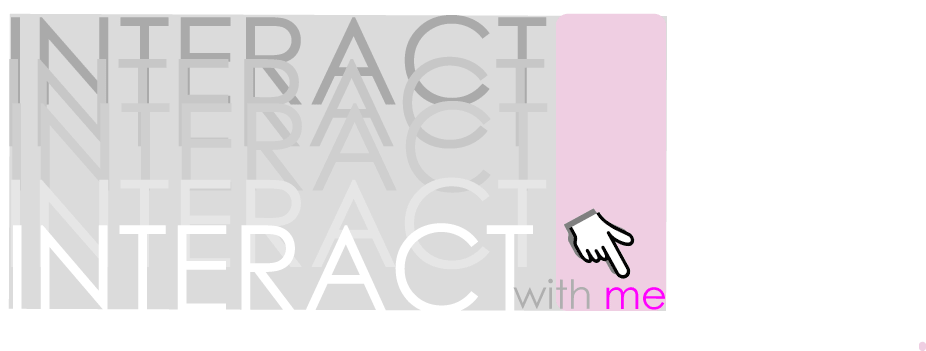DEFINITIONThe term "Web 2.0" refers to a perceived second generation of web development and design. It has often been described as “ the Web as a platform”, a platform for interacting with content.
Unlike its predecessor Web 1.0 that comprised of just simply receiving information in the form of web pages for a large number of readers with limited interaction.
Web 2.0 aims at assisting communication, secure information sharing, interoperability, and collaboration on the World Wide Web. Web 2.0 concepts have led to the development and evolution of web-based communities, hosted services, and applications; such as social-networking sites e.g Facebook & Myspace, video-sharing sites for eg. Youtube, Wikipedia, folksonomies and blogs such as this.
The evolution of web applications from eg.WEB 1.0 --> WEB 2.0DoubleClick --> Google AdSense
Ofoto -> Flickr
Akamai -> BitTorrent
Mp3.com -> Napster
Britannica Online -> Wikipedia
Personal Websites -> Blogging
Evite -> upcoming.org
Domain name speculation -> Search engine optimization
Page views -> Cost per click
Screen scraping -> Web services
Publishing -> Participation
Content management systems -> Wikis
Directories -> Tagging (folksonomy)
Examples of Web 2.0 :


Wikipedia is a free online multilingual encylopedia that has come as a result of the emergence of Web 2.0. As mentioned previously Web 1.0 allowed limited interaction between the user and the information. With Web 2.0 came wikipidia which has been written collaboratively by volunteers around the world. Similarly these articles can be edited by anyone who can access the website creating a more interactive experience for the user and allowing information to be shared more freely. However due to the fact that the articles in wikipedia are easily edited and by anyone make its reliability and accuracy an issue.
(
http://en.wikipedia.org/wiki/Wikipedia)

Facebook is an example of an online web community exclusive to Web 2.0 users. It has over 175 million active users today and these users are able to stay connected and interact with people from all over the world. Facebook users can also choose from a variety of applications and games, they can add friends, send messages, update their personal details and notify friends about themselves through the web.
(
http://en.wikipedia.org/wiki/Facebook)